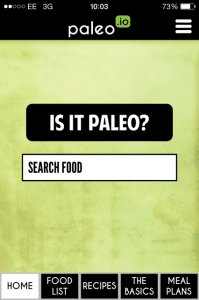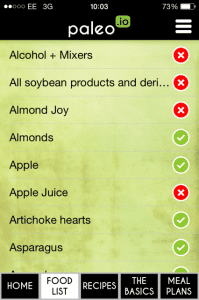Ever wondered “is it paleo?”
Well, if you read to the end of the post, you’ll not only find out how to always have the answer to that question in your back pocket, but you’ll also find out how you can win an iPad (yes, an iPad!).
Table of Contents
Is ___ Paleo?
It’s a question we get thousands of times a month and one we wanted people to never have to ask again. So we created the perfect app that puts the answers to all of your “is it paleo?” questions in your back pocket.
Introducing Paleo.io
Paleo.io is The Ultimate Paleo Diet Food List which answers the frequently asked question, “IS IT PALEO?”
Containing information on over 3,000 foods, Paleo.io is a quick and easy reference guide to help you understand which foods are and are not paleo.
As well as showing you exactly which foods are and are not paleo, Paleo.io features a handy and comprehensive food list, links to over 110 delicious recipes, contains a simple do eat/ don’t eat quick reference screen, and does lots, lots more.
Check out the gorgeous app below.
Paleo.io is the answer to every “is it paleo” question you have and it’s always going to be in your back pocket.
Stay paleo and stay healthy.
FAQ
How much is Paleo.io?
Paleo.io is just $0.99 – the lowest price we could charge in the app store – because we wanted to make it as accessible to as many people as possible. You can’t buy much for a buck anymore but for $0.99 you can answer any paleo question you’ll ever have.
Do you have an Android version?
We hear you! It’s coming soon but, since most of our readers use iOS devices, we wanted to launch this version first! Don’t worry – it’s coming!
I love this app. How can I help?
Spread the word! Share this post and the app. Also, do us a favor and review the app to help us reach even more people!
How To Enter The iPad Giveaway
Tweet about Paleo.io and review Paleo.io using our competition app:
How To Leave a Review in the iTunes Store
How to write a review from within the Paleo.io app:
- Open the app on your iPhone.
- Click the “hamburger menu” in the top right hand corner.
- Select the “Rate this App” item (doing this will take you to the iTunes store).
- Select “write a review”.
- If you’re not signed in, sign in with your Apple ID.
- Enter a title, select a star rating, write your review, and click “send”.
How to write a review from your computer:
- Open iTunes and click on iTunes Store.
- Search for “Paleo.io”, and click on the app (the icon is a green “P” on a black background).
- Click the “Ratings and Reviews” tab and click “Write a Review”.
- If you’re not signed in, sign in with your Apple ID.
- Enter a title, select a star rating, write your review, and click “submit”.
How to write a review from your iOS device:
- Tap “iTunes” or “App Store”.
- Search for “Paleo.io” and tap on it.
- Tap the “Reviews” tab and tap “Write a Review”.
- If you’re not signed in, tap “Use Existing Apple ID”. If you don’t have an Apple ID, tap “Create New Apple ID”.
- Select a star rating, enter a title, write your review, and tap “send”.
**For those of you wondering – yes, an Android version is coming soon. Stay tuned!**