Below is a list of all the CrossFit WOD apps out there. If you find one we’re missing, please let us know.
WODBOX
 Description: WODBOX is designed to bring out the hero in you. This app makes it easy to keep up with the WODs that matter to you through its WODBOX premier and RSS feeds. With this app, you can view workouts, track your performance, and execute your workouts.
Description: WODBOX is designed to bring out the hero in you. This app makes it easy to keep up with the WODs that matter to you through its WODBOX premier and RSS feeds. With this app, you can view workouts, track your performance, and execute your workouts.
Cost: Free
Website: Wodboxapp
myWOD
 Description: myWOD provides a simple way to log and track CrossFit workouts. It keeps track of your records, shares your achievements on social media, logs your max weight achievements, pulls WODS from the CrossFit website, and allows you to create custom WODs.
Description: myWOD provides a simple way to log and track CrossFit workouts. It keeps track of your records, shares your achievements on social media, logs your max weight achievements, pulls WODS from the CrossFit website, and allows you to create custom WODs.
Cost: $1.99
Website: myWOD
WOD Genius
 Description: WOD Genius enables you to generate random WODs based on the equipment you own, which means you don’t need to have access to a CrossFit gym to work out. Everything you need is included in this well-designed app.
Description: WOD Genius enables you to generate random WODs based on the equipment you own, which means you don’t need to have access to a CrossFit gym to work out. Everything you need is included in this well-designed app.
Links: iTunes
Cost: $1.99
Website: WOD Genius
Pocket WOD
 Description: Pocket WOD gives you everything you need to complete WODs at home, including CrossFit’s WODs, premium workout movement videos, an extensive WOD library, a timer, a log, and a movement library.
Description: Pocket WOD gives you everything you need to complete WODs at home, including CrossFit’s WODs, premium workout movement videos, an extensive WOD library, a timer, a log, and a movement library.
Links: iTunes
Cost: Free
Website: Pocket WOD
Workout Hero
 Description: Workout Hero now allows you to connect with friends within the app and see each others workouts. Get updated when friends add workouts, PR’s, MAX Weights and compete with each other, all from within the app.
Description: Workout Hero now allows you to connect with friends within the app and see each others workouts. Get updated when friends add workouts, PR’s, MAX Weights and compete with each other, all from within the app.
Links: iTunes
Cost: $2.99
Website: Workout Hero
WOD Unboxed
 Description: WOD UNBOXED isn’t just a tracker, a timer or a feed of WODs. Designed and instructed by CrossFit Level 1 Trainer Ranier Gadduang, this app is your ultimate digital trainer—it generates custom WODs and coaches you through constantly varied, highly functional, high intensity workouts. These media rich, interactive workouts combine the best of all the other apps into simple, action-driven workout experiences.
Description: WOD UNBOXED isn’t just a tracker, a timer or a feed of WODs. Designed and instructed by CrossFit Level 1 Trainer Ranier Gadduang, this app is your ultimate digital trainer—it generates custom WODs and coaches you through constantly varied, highly functional, high intensity workouts. These media rich, interactive workouts combine the best of all the other apps into simple, action-driven workout experiences.
Links: iTunes
Cost: Free
Website: WOD Unboxed
WOD Talk Magazine
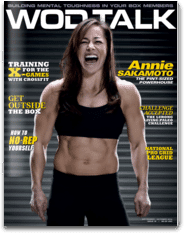 Description: WOD Talk is a functional fitness lifestyle magazine. Each issue contains articles from experts in the fields of fitness, nutrition and sports psychology. In addition to topic related articles WOD Talk features interviews with athletes, product reviews and gym profiles.
Description: WOD Talk is a functional fitness lifestyle magazine. Each issue contains articles from experts in the fields of fitness, nutrition and sports psychology. In addition to topic related articles WOD Talk features interviews with athletes, product reviews and gym profiles.
Links: iTunes
Cost: Free
Website: WOD Talk
WOD Timer
 Description: WODTimer is a dynamic, customizable interval timer that is capable of keeping time of workouts. From simple timings to complex intervals, WODTimer is full of features for keeping track of workouts which exercisers or fitness professionals alike can take advantage of. WODTimer features 3 separate timing modes – a simple stopwatch with lap measurements, a countdown timer (also with a lap feature) and a fully customizable interval timer for keeping track of work and rest times plus set counts. The interval timer also has a variety of presets for common or more complex interval workouts.
Description: WODTimer is a dynamic, customizable interval timer that is capable of keeping time of workouts. From simple timings to complex intervals, WODTimer is full of features for keeping track of workouts which exercisers or fitness professionals alike can take advantage of. WODTimer features 3 separate timing modes – a simple stopwatch with lap measurements, a countdown timer (also with a lap feature) and a fully customizable interval timer for keeping track of work and rest times plus set counts. The interval timer also has a variety of presets for common or more complex interval workouts.
Links: iTunes
Cost: $1.99
Website: WOD Timer
Daily WOD
 Description: Daily WOD provides a very quick way to see today’s WOD.
Description: Daily WOD provides a very quick way to see today’s WOD.
Links: iTunes
Cost: Free
Random WOD
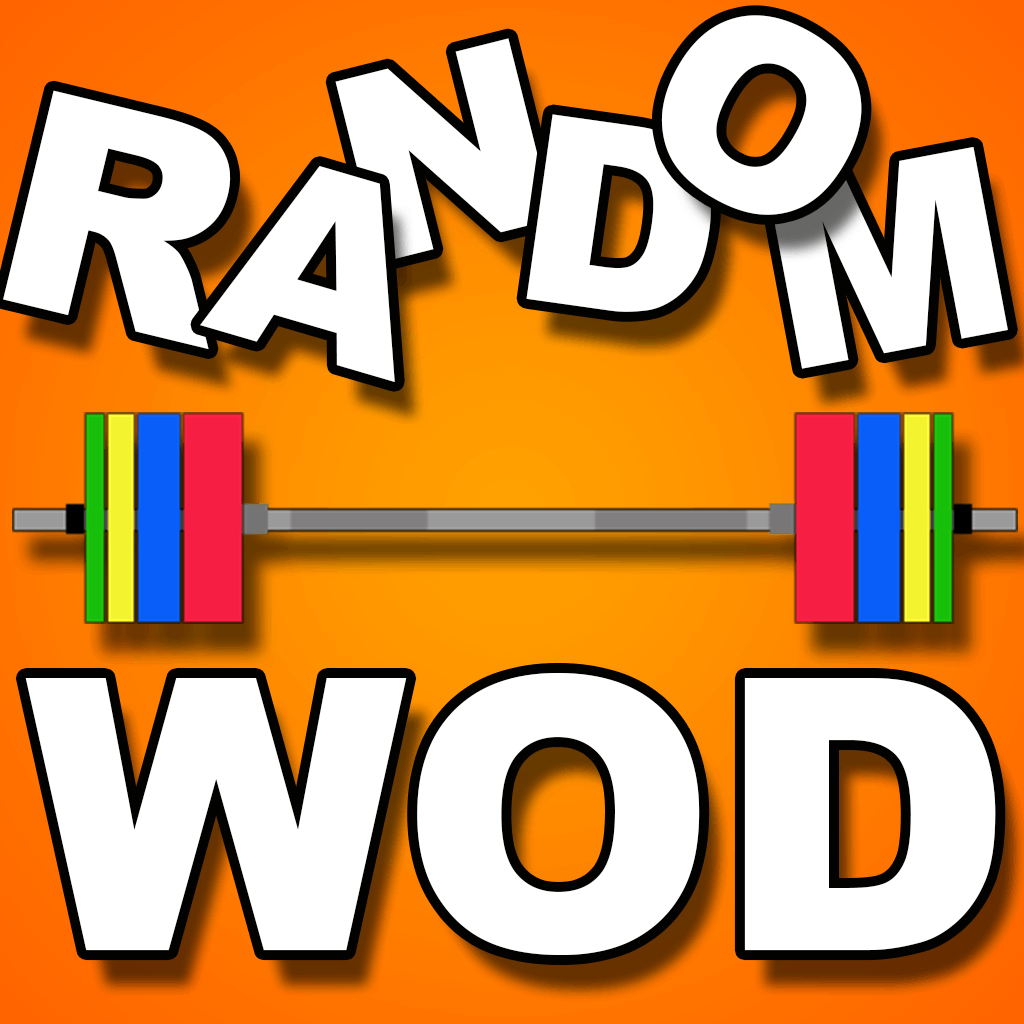 Description: Random WOD is a free Workout Randomizer for iPhone, iPod and iPad with over 600 workouts included and also has 13 workout categories. Timers include; stopwatch, countdown timer, lap timer and tabata timer.
Description: Random WOD is a free Workout Randomizer for iPhone, iPod and iPad with over 600 workouts included and also has 13 workout categories. Timers include; stopwatch, countdown timer, lap timer and tabata timer.
Links: iTunes
Cost: Free
Website: Random WOD
Zombie Fitness – Prepper WOD and Survival Workout app with Timers Pro
 Description: Zombie Fitness gives you the ability to pull daily WODs and add your gym’s RSS feed as well as LOGyour Max Weight achievements. If that isn’t enough, you can also create your own custom workouts and save them for future use. All of this with a calendar view and a search function that makes tracking workouts a breeze and the ability to back up your workouts and max weight data makes Zombie Fitness THEWORLDS MOST ADVANCED ZOMBIE APP.
Description: Zombie Fitness gives you the ability to pull daily WODs and add your gym’s RSS feed as well as LOGyour Max Weight achievements. If that isn’t enough, you can also create your own custom workouts and save them for future use. All of this with a calendar view and a search function that makes tracking workouts a breeze and the ability to back up your workouts and max weight data makes Zombie Fitness THEWORLDS MOST ADVANCED ZOMBIE APP.
Links: iTunes
Cost: $0.99
Website: Zombie Fitness – Prepper WOD and Survival Workout app with Timers Pro
iWod Pro
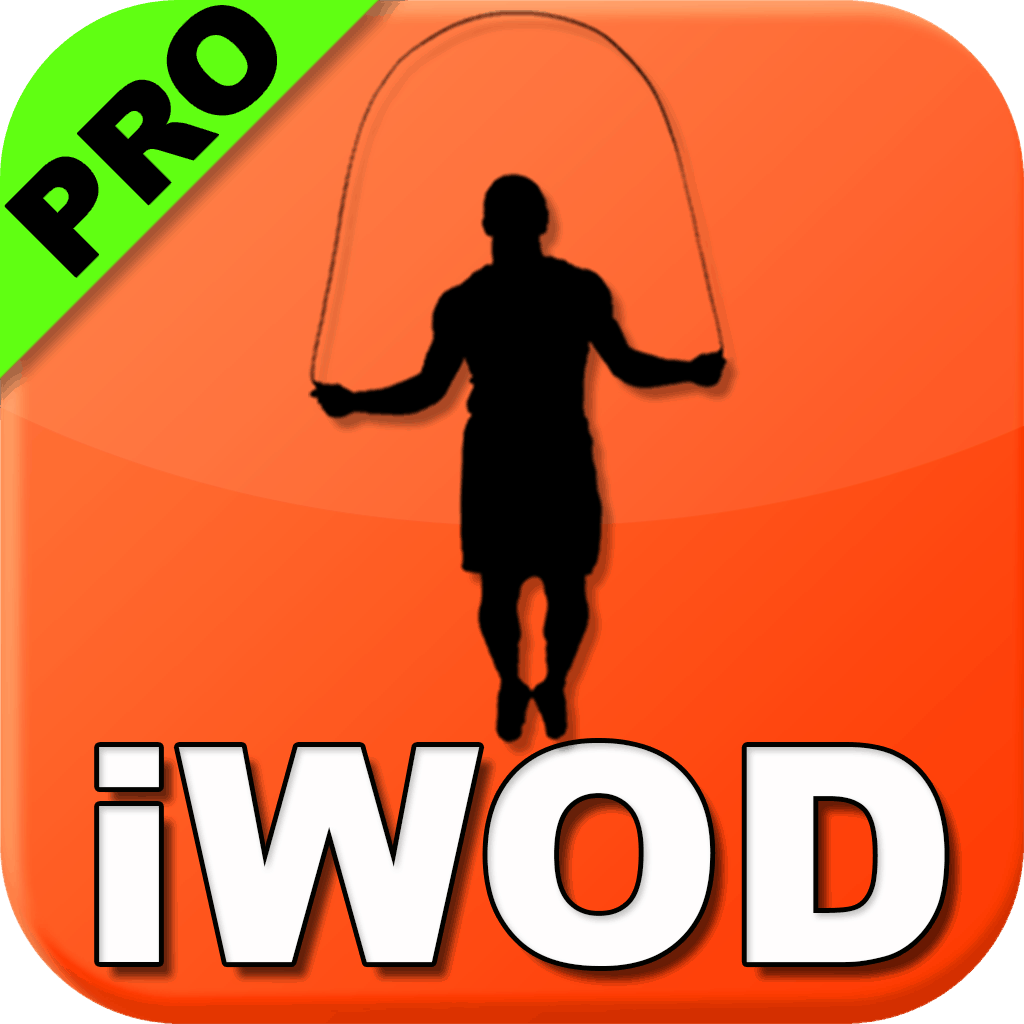 Description: iWod PRO includes the app TIMERS PRO (which was used in the 2012 and 2013 CrossFit Open) and it’s included FREE. It has over 1000 built in workouts (Heros, Bench Mark Girls, New Girls and more) and RANDOM WOD feature. You can also easily view your Workout of the day from your favorite box, see the favorite fitness and paleo websites and add your own! It also has over 200 how-to videos showing you how to do each movement and workout. And search over 50,000 recipes to assist you in living a healthy lifestyle
Description: iWod PRO includes the app TIMERS PRO (which was used in the 2012 and 2013 CrossFit Open) and it’s included FREE. It has over 1000 built in workouts (Heros, Bench Mark Girls, New Girls and more) and RANDOM WOD feature. You can also easily view your Workout of the day from your favorite box, see the favorite fitness and paleo websites and add your own! It also has over 200 how-to videos showing you how to do each movement and workout. And search over 50,000 recipes to assist you in living a healthy lifestyle
Links: iTunes
Cost: Free
Website: iWod Pro
WOD “Workout of the day”
 Description: The app sums up the experience of thousands hours of his creators – professional athletes and fitness instructors. If you aim at improvement of yourself and your body, and way from the home to the gym takes more time than workout itself – then this app for you. The main advantage of WOD “Workout of the day” is possibility to choose a new workout every day. Every workout has it’s own feature (Warm up, Gymnastics, Cardio, Weightlifting, Gymnastics+Cardio, Gymnastics+Weightlifting, Weighlifting+Cardio, Weightlifting+Gymnastics+Cardio) and level of complexity from easy to difficult. Also you can generate your own workout using presented exercises or yours.
Description: The app sums up the experience of thousands hours of his creators – professional athletes and fitness instructors. If you aim at improvement of yourself and your body, and way from the home to the gym takes more time than workout itself – then this app for you. The main advantage of WOD “Workout of the day” is possibility to choose a new workout every day. Every workout has it’s own feature (Warm up, Gymnastics, Cardio, Weightlifting, Gymnastics+Cardio, Gymnastics+Weightlifting, Weighlifting+Cardio, Weightlifting+Gymnastics+Cardio) and level of complexity from easy to difficult. Also you can generate your own workout using presented exercises or yours.
Links: iTunes
Cost: Free
Pick My WOD
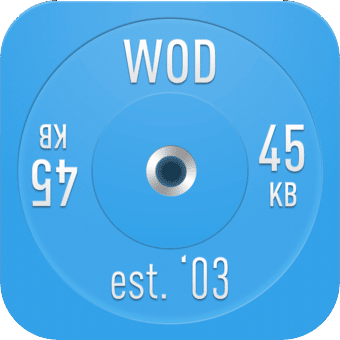 Description: Pick My WOD features a database with over 300 workouts. You can scroll through the database or use the random button to have the app choose your workout of the day. It features 300+ WOD database, a randomize button and has a converter – lbs. to kbs.
Description: Pick My WOD features a database with over 300 workouts. You can scroll through the database or use the random button to have the app choose your workout of the day. It features 300+ WOD database, a randomize button and has a converter – lbs. to kbs.
Links: iTunes
Cost: $0.99
Website: Pick My WOD
My WOD Log
 Description: My WOD Log is an app for CrossFitters that enables athletes to track workouts, search previously completed workouts, as well as specific exercises, and compare stats to other users. Record and track WOD times, strength and skill loads and movements, and max efforts.
Description: My WOD Log is an app for CrossFitters that enables athletes to track workouts, search previously completed workouts, as well as specific exercises, and compare stats to other users. Record and track WOD times, strength and skill loads and movements, and max efforts.
Links: iTunes
Cost: $0.99
Website: My WOD Log
WOD Programmer
 Description: Using WOD Programmer the athlete enters the length of their training cycle, equipment they have available, days they want to train on, exercise and scheme priorities, and duration of workouts and all of that information is built into a custom workout calendar. Additionally, WOD Programmer has every timer a fitness athlete could need, from EMOTM, AMRAP, Tabata, for Time, and now an interval timer where the athlete can set rounds, the amount of work time, and the amount of rest time. Athletes can also see video examples of all the exercises, ensuring that even beginner athletes know the standards for each movement and how to perform them correctly.
Description: Using WOD Programmer the athlete enters the length of their training cycle, equipment they have available, days they want to train on, exercise and scheme priorities, and duration of workouts and all of that information is built into a custom workout calendar. Additionally, WOD Programmer has every timer a fitness athlete could need, from EMOTM, AMRAP, Tabata, for Time, and now an interval timer where the athlete can set rounds, the amount of work time, and the amount of rest time. Athletes can also see video examples of all the exercises, ensuring that even beginner athletes know the standards for each movement and how to perform them correctly.
Cost: iTunes ($2.99) Google Play ($0.99)
Website: WOD Programmer
4Time – WOD TIMER
 Description: 4Time contains a standard timer, countdown timer, interval timer, lap timer, and even a fully programmable tabata timer. 4Time is the only timer in the App Store that allows you to use your second iOS device as a remote control! Each timer allows you to tap the screen to add reps (except the lap timer, which allows you to add laps), helping you or a friend to keep count while you’re working out. Time’s Tabata timer allows youto set work, rest between intervals, rest between Tabatas, number of rounds, and number of Tabatas, as well as setting custom names for each Tabata. Everything you need!
Description: 4Time contains a standard timer, countdown timer, interval timer, lap timer, and even a fully programmable tabata timer. 4Time is the only timer in the App Store that allows you to use your second iOS device as a remote control! Each timer allows you to tap the screen to add reps (except the lap timer, which allows you to add laps), helping you or a friend to keep count while you’re working out. Time’s Tabata timer allows youto set work, rest between intervals, rest between Tabatas, number of rounds, and number of Tabatas, as well as setting custom names for each Tabata. Everything you need!
Links: iTunes
Cost: $0.99
Website: 4Time-WOD TIMER
Wodify
 Description: Using your Wodify account, stay connected with your box from anywhere, 24/7. Your CrossFit® box must use Wodify for performance tracking.
Description: Using your Wodify account, stay connected with your box from anywhere, 24/7. Your CrossFit® box must use Wodify for performance tracking.
Links: iTunes
Cost: Free
Website: Wodify
Ballistic WoD Timer Premium
 Description: An no nonsense timing app inspired by the world of CrossFit. Features include – Countdown, Interval, Tabata, AMRAP and Advanced timer. Each timer allows you to count rounds, reps or laps with a tap of the screen. All timers are easily user adjustable and are pre-loaded with the standard WoD settings.
Description: An no nonsense timing app inspired by the world of CrossFit. Features include – Countdown, Interval, Tabata, AMRAP and Advanced timer. Each timer allows you to count rounds, reps or laps with a tap of the screen. All timers are easily user adjustable and are pre-loaded with the standard WoD settings.
Cost: $0.99
Website: Ballistic WoD Timer Premium
GWOD Start
 Description: GWOD Start is must-get app for anyone who wants to get started with learning, training, and practicing body-weight movements. GWOD Start is powered by GymnasticsWOD.com with Coach Carl Paoli and Naka Athletics. Learn to Move, Move to Learn. Includes 4 weeks of free body-weight workouts as an on-ramp to learning new skills and accompanying movement progressions and tutorials. Access GymnasticsWOD, the best online resource for body-weight movement progressions, workouts, and demos. Search and view the entire GymnasticsWOD archive of hundreds of demos from your iPhone or iPad. Preview content and experience from the full GWOD Spot app. This app is packed full of streaming videos that play in landscape or portrait orientations, supporting full screen as well as AirPlay to send to your AppleTV.
Description: GWOD Start is must-get app for anyone who wants to get started with learning, training, and practicing body-weight movements. GWOD Start is powered by GymnasticsWOD.com with Coach Carl Paoli and Naka Athletics. Learn to Move, Move to Learn. Includes 4 weeks of free body-weight workouts as an on-ramp to learning new skills and accompanying movement progressions and tutorials. Access GymnasticsWOD, the best online resource for body-weight movement progressions, workouts, and demos. Search and view the entire GymnasticsWOD archive of hundreds of demos from your iPhone or iPad. Preview content and experience from the full GWOD Spot app. This app is packed full of streaming videos that play in landscape or portrait orientations, supporting full screen as well as AirPlay to send to your AppleTV.
Cost: Free
Website: GWOD Start
WOD Shake
 Description: WOD is “Workout of the Day” and this app has over 200 different workouts that will appear on a random setting when you SHAKE your device. The WODs range from intermediate with all bodyweight movements, right through to a complete list of the hero WODs they use in Cross Fit. The WOD Shake is the perfect gym buddy for people who want a quick hard work out. It is also a fun app to use with students if you are a teacher. You can modify each WOD, by reducing the number of reps, the weight or the intensity to suit all abilities.
Description: WOD is “Workout of the Day” and this app has over 200 different workouts that will appear on a random setting when you SHAKE your device. The WODs range from intermediate with all bodyweight movements, right through to a complete list of the hero WODs they use in Cross Fit. The WOD Shake is the perfect gym buddy for people who want a quick hard work out. It is also a fun app to use with students if you are a teacher. You can modify each WOD, by reducing the number of reps, the weight or the intensity to suit all abilities.
Links: iTunes
Cost: $0.99
Website: WOD Shake
GWOD Spot
 Description: GWOD Spot is must-get app for anyone who wants to learn, train, and practice body-weight movements. GWOD Spot is powered by GymnasticsWOD.com with Coach Carl Paoli and Naka Athletics. Learn new skills, build strength, and increase flexibility. Access GymnasticsWOD, the best online resource for body-weight movement progressions, workouts, and demos. Search and view the entire GymnasticsWOD archive of hundreds of workouts, progressions, and demos from your iPhone or iPad. Daily GWOD workouts and weekly progressions will be delivered to the app so you will never grow old or tired of the same old drills. This app is packed full of streaming videos that play in landscape or portrait orientations, supporting full screen as well as AirPlay to send to your AppleTV.
Description: GWOD Spot is must-get app for anyone who wants to learn, train, and practice body-weight movements. GWOD Spot is powered by GymnasticsWOD.com with Coach Carl Paoli and Naka Athletics. Learn new skills, build strength, and increase flexibility. Access GymnasticsWOD, the best online resource for body-weight movement progressions, workouts, and demos. Search and view the entire GymnasticsWOD archive of hundreds of workouts, progressions, and demos from your iPhone or iPad. Daily GWOD workouts and weekly progressions will be delivered to the app so you will never grow old or tired of the same old drills. This app is packed full of streaming videos that play in landscape or portrait orientations, supporting full screen as well as AirPlay to send to your AppleTV.
Cost: $4.99
WOD Admin
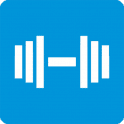 Description: This app helps you to store, organize and track your WODs, as know as workouts of day. A progressive timer makes easy to calculate the time elapsed and there is a field to store the number of reps. Also, it has a calendar view that shows all days you worked out. After workout, you can share the results with friends on Facebook. It was developed for athletes. Our goal is help you to improve workout and keep you motivated. All access is off-line.
Description: This app helps you to store, organize and track your WODs, as know as workouts of day. A progressive timer makes easy to calculate the time elapsed and there is a field to store the number of reps. Also, it has a calendar view that shows all days you worked out. After workout, you can share the results with friends on Facebook. It was developed for athletes. Our goal is help you to improve workout and keep you motivated. All access is off-line.
Cost: Free
Website: WOD Admin
BoxLife Magazine
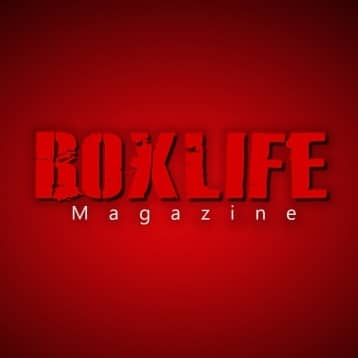 Description: Current, future and archived digital issues are FREE with app. BoxLife is a magazine that complements an athlete’s commitment to a healthy life. It gives readers the tools they need to enhance their CrossFit™ experience with articles on nutrition, technique, motivation, athlete profiles, product reviews and more. View, Bookmark & Share – Every article can be read and shared in a customizable mode. It features exclusive Giveaways & Contests, email, share or follow anyone on social media and connect with editors, check out resources, or visit different websites by tapping embedded live links.
Description: Current, future and archived digital issues are FREE with app. BoxLife is a magazine that complements an athlete’s commitment to a healthy life. It gives readers the tools they need to enhance their CrossFit™ experience with articles on nutrition, technique, motivation, athlete profiles, product reviews and more. View, Bookmark & Share – Every article can be read and shared in a customizable mode. It features exclusive Giveaways & Contests, email, share or follow anyone on social media and connect with editors, check out resources, or visit different websites by tapping embedded live links.
Links: iTunes
Cost: Free
Website: BoxLife Magazine
totalWOD Athlete
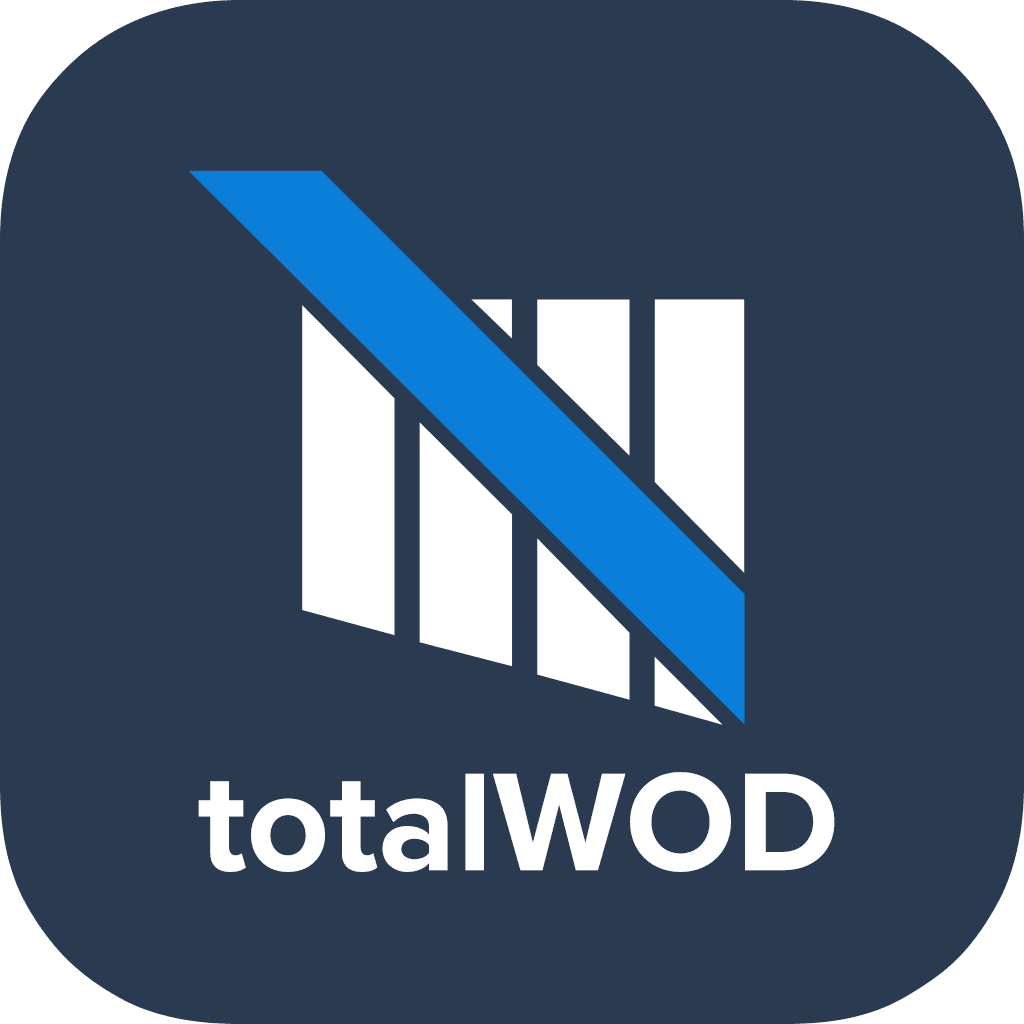 Description: Introducing the only crossfit app that directly integrates with MINDBODY: totalWOD. Take the work out of tracking your WOD scores with totalWOD’s smart and easy-to-use app. You can register for classes , track your scores and share your PR’s through social media, all from your mobile device. totalWOD is a crossfit workout and fitness tracking social network designed by and for CrossFitters. All of your data is saved on totalWOD’s servers and will never be lost. If you lose or break your phone, once you download the app on your new device and login all of your WOD details will be saved. Most crossfit apps charge you to sync your data, we never will. Your Crossfit WOD times will be stored on our servers free of charge.
Description: Introducing the only crossfit app that directly integrates with MINDBODY: totalWOD. Take the work out of tracking your WOD scores with totalWOD’s smart and easy-to-use app. You can register for classes , track your scores and share your PR’s through social media, all from your mobile device. totalWOD is a crossfit workout and fitness tracking social network designed by and for CrossFitters. All of your data is saved on totalWOD’s servers and will never be lost. If you lose or break your phone, once you download the app on your new device and login all of your WOD details will be saved. Most crossfit apps charge you to sync your data, we never will. Your Crossfit WOD times will be stored on our servers free of charge.
Cost: Free
Website: totalWOD Athlete
WODHOPPER
 Description: WODHOPPER is gym management software focused on making the day-to-day functions of a gym owner quick, effective and enjoyable. WODHOPPER is an all-in-one solution assisting owners in: Member Management, Financial Management, Class Management, WOD Tracking.
Description: WODHOPPER is gym management software focused on making the day-to-day functions of a gym owner quick, effective and enjoyable. WODHOPPER is an all-in-one solution assisting owners in: Member Management, Financial Management, Class Management, WOD Tracking.
Links: iTunes
Cost: Free
Website: WODHOPPER
totalWOD Affiliate
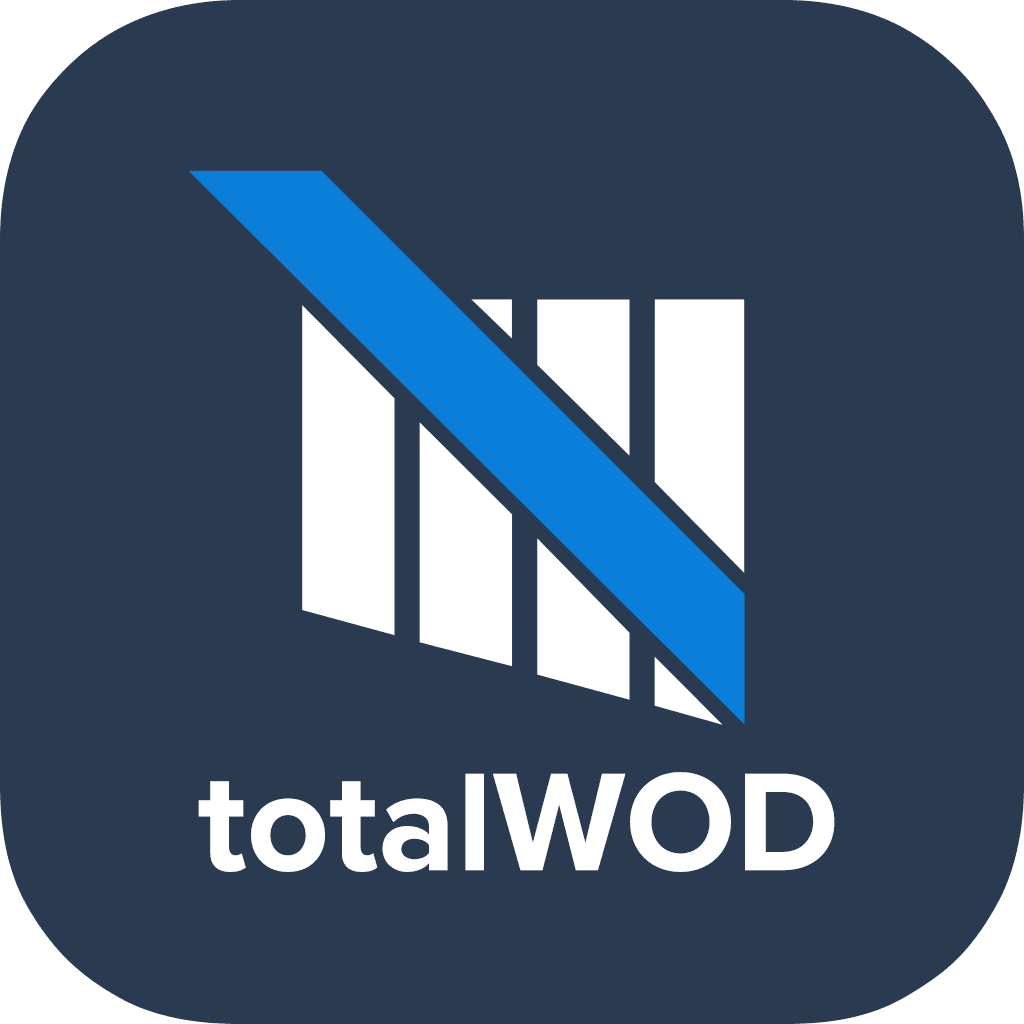 Description: Introducing the ONLY crossfit app that directly integrates with MINDBODY: With TotalWOD, you can offer your box the best WOD tracking application, increasing client retention through rewarding personal success and improvement tracking. TotalWOD offers boxes affordable, easy-to-adopt workout monitoring and scheduling tools that help maintain and grow memberships. With our companion gym member app your clients can register for class, live leaderboard, check their WOD log, and share their scores with friends and family. No longer will you have clients that can’t remember what weight they used last time you did a WOD.
Description: Introducing the ONLY crossfit app that directly integrates with MINDBODY: With TotalWOD, you can offer your box the best WOD tracking application, increasing client retention through rewarding personal success and improvement tracking. TotalWOD offers boxes affordable, easy-to-adopt workout monitoring and scheduling tools that help maintain and grow memberships. With our companion gym member app your clients can register for class, live leaderboard, check their WOD log, and share their scores with friends and family. No longer will you have clients that can’t remember what weight they used last time you did a WOD.
Links: iTunes
Cost: Free
Website: totalWOD Affiliate
WODCam
 Description: WODCam is more than a camera recording app. Record your lifts, set timer to start recording (so you don’t need to trim your video afterwards), play your own music during your workout and choose the video quality. You can also enable/disable audio recording, watch your recorded lift controlling how fast you want it to be played. And while watching your lift, see video’s frames on the progress bar so you can easily go to a specific point of the lift. You can even add details to your lift (name/type, weight and comments) before you share it on Facebook.
Description: WODCam is more than a camera recording app. Record your lifts, set timer to start recording (so you don’t need to trim your video afterwards), play your own music during your workout and choose the video quality. You can also enable/disable audio recording, watch your recorded lift controlling how fast you want it to be played. And while watching your lift, see video’s frames on the progress bar so you can easily go to a specific point of the lift. You can even add details to your lift (name/type, weight and comments) before you share it on Facebook.
Links: iTunes
Cost: Free
Website: WODCam
WODTools
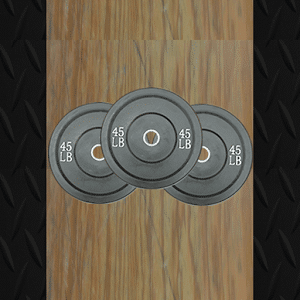 Description: WODTools is a set of helpful utilities for your workouts. If you’ve ever struggled with keeping track of how much weight is loaded on a barbell, needed a quick percentage calculation for a lift, or had to convert from one unit to another, this app will do it all. It can configure your barbell, and load or unload weight, determine weight plates required to reach a specified weight, configure available weights, calculate working weights from 10% – 120% and it has common workout conversions such as kilograms to pounds, and meters to feet. It’s easy to use controls in both portrait and landscape orientations and great for percentage calculation for Crossfit style workouts.
Description: WODTools is a set of helpful utilities for your workouts. If you’ve ever struggled with keeping track of how much weight is loaded on a barbell, needed a quick percentage calculation for a lift, or had to convert from one unit to another, this app will do it all. It can configure your barbell, and load or unload weight, determine weight plates required to reach a specified weight, configure available weights, calculate working weights from 10% – 120% and it has common workout conversions such as kilograms to pounds, and meters to feet. It’s easy to use controls in both portrait and landscape orientations and great for percentage calculation for Crossfit style workouts.
Cost: $2.99
Website: WODTools
WOD Generator
 Description: WOD Generator with 4401 workouts (more added all the time). Simply choose a category to generate a random workout of the day. Categories include: Travel, Bodyweight, Partner, Power, Endurance, AMRAP and EMOM.
Description: WOD Generator with 4401 workouts (more added all the time). Simply choose a category to generate a random workout of the day. Categories include: Travel, Bodyweight, Partner, Power, Endurance, AMRAP and EMOM.
Links: Android
Cost: Free
Website: WOD Generator
WODBook
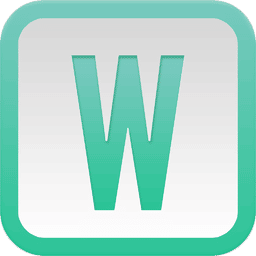 Description: WodBook is a new, smart, beautiful and intuitive CrossFit app. With a simple and easy to use interface it simplifies the process of tracking your CrossFit workouts. It features preloaded with 40+ of the most common benchmark WODs; lets you create your own custom WODs and exercises and remote update of common WODs. It has an automatic timekeeping when performing WODs, a functionality that logs all your completed WODs and swap between metric and imperial units.
Description: WodBook is a new, smart, beautiful and intuitive CrossFit app. With a simple and easy to use interface it simplifies the process of tracking your CrossFit workouts. It features preloaded with 40+ of the most common benchmark WODs; lets you create your own custom WODs and exercises and remote update of common WODs. It has an automatic timekeeping when performing WODs, a functionality that logs all your completed WODs and swap between metric and imperial units.
Links: iTunes
Cost: $1.99
Website: WODBook
WOD Tracker Pro
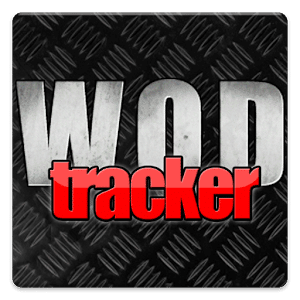 Description: The app has the ability to import your box’s WOD via their RSS feed from their blog, import the named CrossFit WODs (the girls, heroes, etc), website integration withhttp://my.wodtracker.net, in-app account management, tracking your personal records and, of course, your WOD history. The app also has a built-in “percentage calculator” (think, what’s 60% of my deadlift 1 rep max?) and a simplistic Wendler calculator (which is about to be upgrade a bit more). The app allows you to share your WOD results with any service on your device, including Facebook and Google+. From http://my.wodtracker.net, you can share to Facebook, Google+ and Twitter. You can also use your box’s RSS feed to automatically have their WOD added.
Description: The app has the ability to import your box’s WOD via their RSS feed from their blog, import the named CrossFit WODs (the girls, heroes, etc), website integration withhttp://my.wodtracker.net, in-app account management, tracking your personal records and, of course, your WOD history. The app also has a built-in “percentage calculator” (think, what’s 60% of my deadlift 1 rep max?) and a simplistic Wendler calculator (which is about to be upgrade a bit more). The app allows you to share your WOD results with any service on your device, including Facebook and Google+. From http://my.wodtracker.net, you can share to Facebook, Google+ and Twitter. You can also use your box’s RSS feed to automatically have their WOD added.
Links: Android
Cost: $1.99
Website: WOD Tracker Pro
Daily WOD Widget
 Description: A Widget that provides a very quick way to see today’s WOD. Enable any number of boxes and receive notifications when the next WOD is posted.
Description: A Widget that provides a very quick way to see today’s WOD. Enable any number of boxes and receive notifications when the next WOD is posted.
Links: Android
Cost: Free
Website: Daily WOD Widget
WOD Deck of Cards
 Description: WOD Deck of Cards is a must-have FREE app for every CrossFitter (CrossFit). This little gem will help you track and log your custom workout’s records in a very easy way. Create/Save your custom workouts, show off your results through Facebook/Twitter/Email, manage your workout history, and much more!
Description: WOD Deck of Cards is a must-have FREE app for every CrossFitter (CrossFit). This little gem will help you track and log your custom workout’s records in a very easy way. Create/Save your custom workouts, show off your results through Facebook/Twitter/Email, manage your workout history, and much more!
Cost: Free
Website: WOD Deck of Cards
WOD Timers
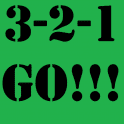 Description: This is a comprehensive set of timers for use during your Crossfit workouts. The timers can also be used for stuff besides Crossfit, just use your workout imagination.
Description: This is a comprehensive set of timers for use during your Crossfit workouts. The timers can also be used for stuff besides Crossfit, just use your workout imagination.
Links: Android
Cost: $1.00
Wod Assistant
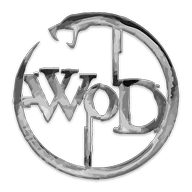 Description: It is an application that is responsible for helping both the gamemaster and the players, the character information stored for use when needed, Health, Willpower … can generate dice rolls and even create random characters, is a great help! New design, creating and saving characters, keeps its characteristics and its current status, and load them comfortably, everything you need for your games.
Description: It is an application that is responsible for helping both the gamemaster and the players, the character information stored for use when needed, Health, Willpower … can generate dice rolls and even create random characters, is a great help! New design, creating and saving characters, keeps its characteristics and its current status, and load them comfortably, everything you need for your games.
Links: Android
Cost: Free
Website: Wod Assistant
WODBOX – Max
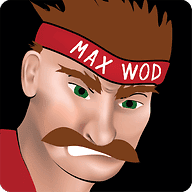 Description: Max WOD is the best app for viewing Workouts of the Day (WODs). It provides a number of sources. Over 20 Featured Gyms, access to any gym that publishes WODs online, hero and Special WODs, WOD Generator. It also has Max WOD you can share WODs, create your own list of Favorite WODs from any source. View the WOD in full screen mode.
Description: Max WOD is the best app for viewing Workouts of the Day (WODs). It provides a number of sources. Over 20 Featured Gyms, access to any gym that publishes WODs online, hero and Special WODs, WOD Generator. It also has Max WOD you can share WODs, create your own list of Favorite WODs from any source. View the WOD in full screen mode.
Links: Android
Cost: Free
Website: WODBOX – Max
WoD Timers Trial
 Description: This is a comprehensive set of timers for use during your Crossfit workouts. The timers can also be used for stuff besides Crossfit, just use your workout imagination.
Description: This is a comprehensive set of timers for use during your Crossfit workouts. The timers can also be used for stuff besides Crossfit, just use your workout imagination.
Links: Android
Cost: Free
WOD’d
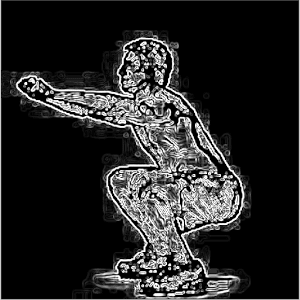 Description: WOD’d is a smart workout logging system customized for CrossFit, but is expandable for other realms of training as well as strength/weightlifting sessions. After logging the workout, search them by WOD name or movement involved. If a user-base becomes large enough and if WOD’ders show interest in an online social-network for stats, then an online application you shall get.
Description: WOD’d is a smart workout logging system customized for CrossFit, but is expandable for other realms of training as well as strength/weightlifting sessions. After logging the workout, search them by WOD name or movement involved. If a user-base becomes large enough and if WOD’ders show interest in an online social-network for stats, then an online application you shall get.
Links: Android
Cost: Free
Website: WOD’d
Wod Keeper
 Description: This is a simple application to be used to store CrossFit WOD scores.
Description: This is a simple application to be used to store CrossFit WOD scores.
Links: Android
Cost: $0.99
Website: Word Keeper
XFit Daily WOD
 Description: You can easily check your Daily WOD that provided by X-Fit. Check that the drain current , and is available only after the car is that the update will Apgujeong . As deukhayeo permission of X-Fit App This App is made personally X-Fit App is not official . Please direct to the X-Fit WOD and inquiries .
Description: You can easily check your Daily WOD that provided by X-Fit. Check that the drain current , and is available only after the car is that the update will Apgujeong . As deukhayeo permission of X-Fit App This App is made personally X-Fit App is not official . Please direct to the X-Fit WOD and inquiries .
Links: Android
Cost: Free
Travel WODs
 Description: This application includes over 120 Travel WODs (WOD – Workout of the Day) workouts for you to use while you’re on the road traveling, on a business trip or even at home if you missed your CrossFit class. No equipment is needed. All workouts assume that you are in a location without access to CrossFit equipment. Use your body weight and various exercises to keep in optimal CrossFit condition while traveling. All workouts can be done in a hotel room, bedroom or small workout area (only exceptions are those that include running). Workouts can be done inside or outside. Exercises include basic body weight movements that include squats, push-ups, planks and we even have a few tabata’s in there for you. Filter on workouts that include running, timed, hidden or all. Use the built in white board to track your WOD’s for travel or at your own box. Add new workouts via the Whiteboard by selecting the Add this as a travel W.O.D. checkbox. Time yourself with the built in stopwatch or tabata timer. Set and save your workout times. View the built in graph (after workout times have been saved) to view your historical progress of a particular exercise.
Description: This application includes over 120 Travel WODs (WOD – Workout of the Day) workouts for you to use while you’re on the road traveling, on a business trip or even at home if you missed your CrossFit class. No equipment is needed. All workouts assume that you are in a location without access to CrossFit equipment. Use your body weight and various exercises to keep in optimal CrossFit condition while traveling. All workouts can be done in a hotel room, bedroom or small workout area (only exceptions are those that include running). Workouts can be done inside or outside. Exercises include basic body weight movements that include squats, push-ups, planks and we even have a few tabata’s in there for you. Filter on workouts that include running, timed, hidden or all. Use the built in white board to track your WOD’s for travel or at your own box. Add new workouts via the Whiteboard by selecting the Add this as a travel W.O.D. checkbox. Time yourself with the built in stopwatch or tabata timer. Set and save your workout times. View the built in graph (after workout times have been saved) to view your historical progress of a particular exercise.
Cost: $1.99
Website: Travel WOD’s
WOD’S on The Road
 Description: WOD’s On The Road was developed by CrossFit Affiliate owners who identified a need within their own client base for a CrossFit travel application that would program safe, effective workouts whilst they are ‘on the road’ or holidaying. This intuitive app will ensure that; depending on what equipment is available, the user is guaranteed to get a constantly varied program. Programs are tailored for your need whether that is one day, one week or one month. There are hundreds of WOD’s available regardless of location. This application has taken a year to create with careful consideration for the true essence of what makes up an effective CrossFit program; constantly varied, functional movements. All you have to add is your own intensity level.
Description: WOD’s On The Road was developed by CrossFit Affiliate owners who identified a need within their own client base for a CrossFit travel application that would program safe, effective workouts whilst they are ‘on the road’ or holidaying. This intuitive app will ensure that; depending on what equipment is available, the user is guaranteed to get a constantly varied program. Programs are tailored for your need whether that is one day, one week or one month. There are hundreds of WOD’s available regardless of location. This application has taken a year to create with careful consideration for the true essence of what makes up an effective CrossFit program; constantly varied, functional movements. All you have to add is your own intensity level.
Links: iTunes
Cost: $2.99
MobilityWOD
![]() Description: This app is intended as a jump off point for athletes to systematically begin to address their nasty tissues and grody joint mobility. Be cool. Use at your own risk and stop if you think it’s gonna hurt you, your spine is going to come out your throat, or your face goes numb. But, understand that you should be responsible for your own business. Don’t wait until you need a new knee. Pony up.
Description: This app is intended as a jump off point for athletes to systematically begin to address their nasty tissues and grody joint mobility. Be cool. Use at your own risk and stop if you think it’s gonna hurt you, your spine is going to come out your throat, or your face goes numb. But, understand that you should be responsible for your own business. Don’t wait until you need a new knee. Pony up.
Links: Android
Cost: Free
Website: MobilityWOD
iCross WoD Free
 Description: Quick easy way to check the CrossFit.com website for Coach’s Workout of the Day. Swipe control between days, display previous days, saves data for offline use, quick and easy to use and now with settings to keep the screen on during your workout. Get a daily reminder to workout
Description: Quick easy way to check the CrossFit.com website for Coach’s Workout of the Day. Swipe control between days, display previous days, saves data for offline use, quick and easy to use and now with settings to keep the screen on during your workout. Get a daily reminder to workout
Links: iTunes
Cost: Free
Beyond the Whiteboard
![]() Description: This is the Official App for users of the Beyond The Whiteboard website, which is the world’s largest CrossFit Log with over 9 million workout results. Post results for every CrossFit workout and create your own. Track body fat, benchmarks and more. See where you rank among other CrossFitters and view site-wide results for every workout.
Description: This is the Official App for users of the Beyond The Whiteboard website, which is the world’s largest CrossFit Log with over 9 million workout results. Post results for every CrossFit workout and create your own. Track body fat, benchmarks and more. See where you rank among other CrossFitters and view site-wide results for every workout.
Cost: Free
Website: Beyond the Whiteboard
3XFit PR
 Description: Tired of carrying your notebook around? Never know what they mean when they say Fran or Murph? Always getting hassled for bad form on your overhead squats or squat snatches? XFit PR is the app for you. With XFit PR, you can save and track your personal record progression, view all of the named WODs (such as Benchmark, Hero, and the New Girl WODs), view demos for most techniques, and much more. Other features include; Data is automatically synced with the XFit PR website (if you prefer), A calendar to save, view, and keep track of all of your workouts, A WOD manager to create your own WODs to reuse when you log a workout, An Affiliate page to read RSS posts for WODs and other’s scores from your local box, Autofill a log from your box’s RSS feed, Add a widget to your homescreen that displays your box’s RSS feed, Share your WODs with others, A timer, stopwatch, and tabata clock, Ability to calculate a percentage of weight, Ability to convert between different weights and distances, Ability to convert a men’s weight to women’s (and vice versa) and the ability to set the units you prefer (Imperial or Metric)
Description: Tired of carrying your notebook around? Never know what they mean when they say Fran or Murph? Always getting hassled for bad form on your overhead squats or squat snatches? XFit PR is the app for you. With XFit PR, you can save and track your personal record progression, view all of the named WODs (such as Benchmark, Hero, and the New Girl WODs), view demos for most techniques, and much more. Other features include; Data is automatically synced with the XFit PR website (if you prefer), A calendar to save, view, and keep track of all of your workouts, A WOD manager to create your own WODs to reuse when you log a workout, An Affiliate page to read RSS posts for WODs and other’s scores from your local box, Autofill a log from your box’s RSS feed, Add a widget to your homescreen that displays your box’s RSS feed, Share your WODs with others, A timer, stopwatch, and tabata clock, Ability to calculate a percentage of weight, Ability to convert between different weights and distances, Ability to convert a men’s weight to women’s (and vice versa) and the ability to set the units you prefer (Imperial or Metric)
Cost: $1.29
Website: XFit PR
WODzilla
 Description: Quickly track your performance on standard WODs, create custom WODs, or generate WODs automatically from your gym’s RSS feed. You can also use the WODzilla Crossfit App to track your fitness goals and your 1 Rep Max. The App automatically generates Wendler percentage charts so you know exactly where you stand and how you’re progressing. Features: Track standard WOD’s from a list without re-typing them, create WOD’s directly from your gym’s RSS feed, create custom WOD’s for the ultimate in flexibility and customization, mark WODs as Prescribed, Fire Breather, and Personal Records, attach custom notes to every WOD attempt, track your 1 Rep Max weights for any movement, automatically calculate your training weight, generate Wendler training percentage charts and track and complete your fitness related goals.
Description: Quickly track your performance on standard WODs, create custom WODs, or generate WODs automatically from your gym’s RSS feed. You can also use the WODzilla Crossfit App to track your fitness goals and your 1 Rep Max. The App automatically generates Wendler percentage charts so you know exactly where you stand and how you’re progressing. Features: Track standard WOD’s from a list without re-typing them, create WOD’s directly from your gym’s RSS feed, create custom WOD’s for the ultimate in flexibility and customization, mark WODs as Prescribed, Fire Breather, and Personal Records, attach custom notes to every WOD attempt, track your 1 Rep Max weights for any movement, automatically calculate your training weight, generate Wendler training percentage charts and track and complete your fitness related goals.
Links: iTunes Android
Cost: $1.99
Website: WODzilla