
Night Shift for Mac – everything you need to know.
The great thing about Paleo is that it’s much more than a diet. (Side note – I actually hate referring to it as a “diet” because I think that word carries such a negative connotation.)
I much prefer to think of Paleo as a lifestyle choice. Like health, Paleo, as a lifestyle, goes beyond what we eat. It also encompasses stress management, movement, sleep, and so much more.
Table of Contents
Taking care of ourselves in a modern world
Because we live in a modern world, with distractions and constant stimuli, we have to make conscious efforts to ensure that we take care of ourselves in ways that our body most appreciates.
Paleo and Technology?
For example – as helpful as technology is in our lives, one thing that can throw off our body’s natural processes is all of the time we spend in front of screens. If you’re anything like me, you spend at least 30 minutes in bed scrolling through Insta or checking your emails before you fall asleep.
As I’m sure you already know – this isn’t great for the quality of your sleep. Screens, like your phone, computer, and TV, emit a blue light. Numerous studies have shown that this blue light can interrupt your body’s circadian rhythm.
I know this habit isn’t great either – but sometimes, because we live in a modern world, we need to do it.
Thankfully, there are ways to combat the dreaded blue light. F.lux has long been the software to help you do this. Download it on your computer and it helps your screen adapt to the time of day. At night, your screen has a warm glow – instead of the harsh blue one. This is better for your circadian rhythm.
Night Shift for Mac
Apple has stepped up its game, though. Now, on your Mac, you have the option for Night Shift. This is a built-in option that you can enable and it shifts your screen glow to the warm end of the color spectrum.
You can control the Night Shift option in the Notification Center or you can set it up in system settings. You can choose to have Night Shift turn on at sunset (according to your geographic location) and switch off at sunrise.
Night Shift: How-to
Your Mac has to meet some system requirements for Night Shift. You have to have one of the following:
- MacBook (Early 2015 or newer)
- MacBook Air (Mid 2012 or newer)
- MacBook Pro (Mid 2012 or newer)
- Mac mini (Late 2012 or newer)
- iMac (Late 2012 or newer)
- Mac Pro (Late 2013 or newer)
- Apple LED Cinema Display
- Apple Thunderbolt Display
- LG UltraFine 5K Display
- LG UltraFine 4K Display
If your machine meets these requirements, you’ve got Night Shift!
Follow these directions to set it up and get to blocking that blue light.
- Click the Apple menu in the top left-hand corner. Choose System Preferences and then “Displays” within that menu.
- Click the Night Shift tab. It looks like this:
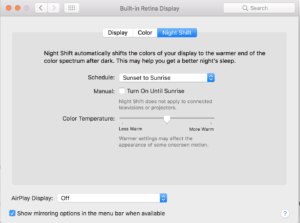
You can choose to set a schedule for Night Shift. If you choose this, Night Shift will turn on at sunset (dependent upon your location) and turn off at sunrise. If you want to set it and forget it, this is great for you!
You can also control it manually by checking/unchecking the “Manual” checkbox.
Night Shift can also be controlled via the Notification Center on your Mac. 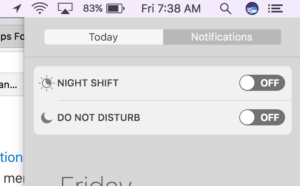
Click on the 3 bulleted lines in the upper right-hand corner. Click over to the “Today” tab and scroll your mouse down a bit. This will allow the Night Shift option to appear. It can be turned off and on with the toggle button.
So, how does blue light affect your sleep, exactly?
For thousands and thousands of years, our bodies were used to spending the day time in the light from the sun and nights in relative darkness.
Nowadays, that’s no longer realistic. We spend the majority of our evenings in the glow of artificial light – whether that be from light bulbs or screens in front of your face.
There are different wavelengths of light, and the blue ones, seem to be the most disruptive. The light suppresses the production and secretion of melatonin – a hormone that aids in restful sleep.
Studies have linked light exposure at night to poor sleep, but there also may be a link between blue light exposure and conditions such as diabetes, cancer, and heart disease.
If you’re a Mac user who has a habit of working long hours on the computer at night, I would definitely recommend using Night Shift. Your phone also has a night shift option that can be set up similarly.
If you are on a different operating system, using a software like f.lux will get the job done as well.
Sleep is such an important piece of the well-being puzzle. Limit light at exposure at night as often as you can. Practice good sleep hygiene to set yourself up for success each night. Doing these simple things can make profound differences in your health.
Sweet dreams!
More Reading:
https://www.scientificamerican.com/article/q-a-why-is-blue-light-before-bedtime-bad-for-sleep/
http://www.health.harvard.edu/staying-healthy/blue-light-has-a-dark-side